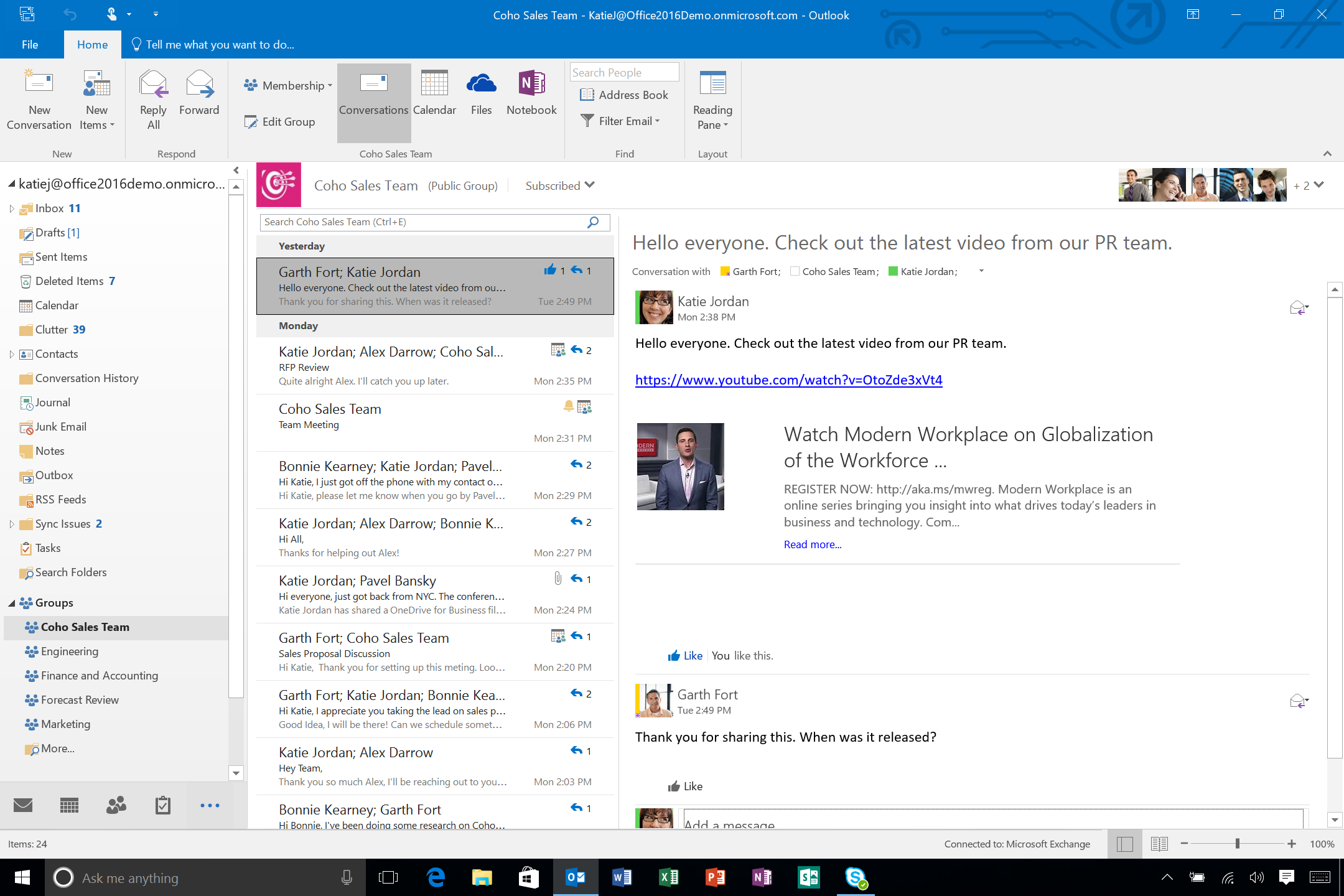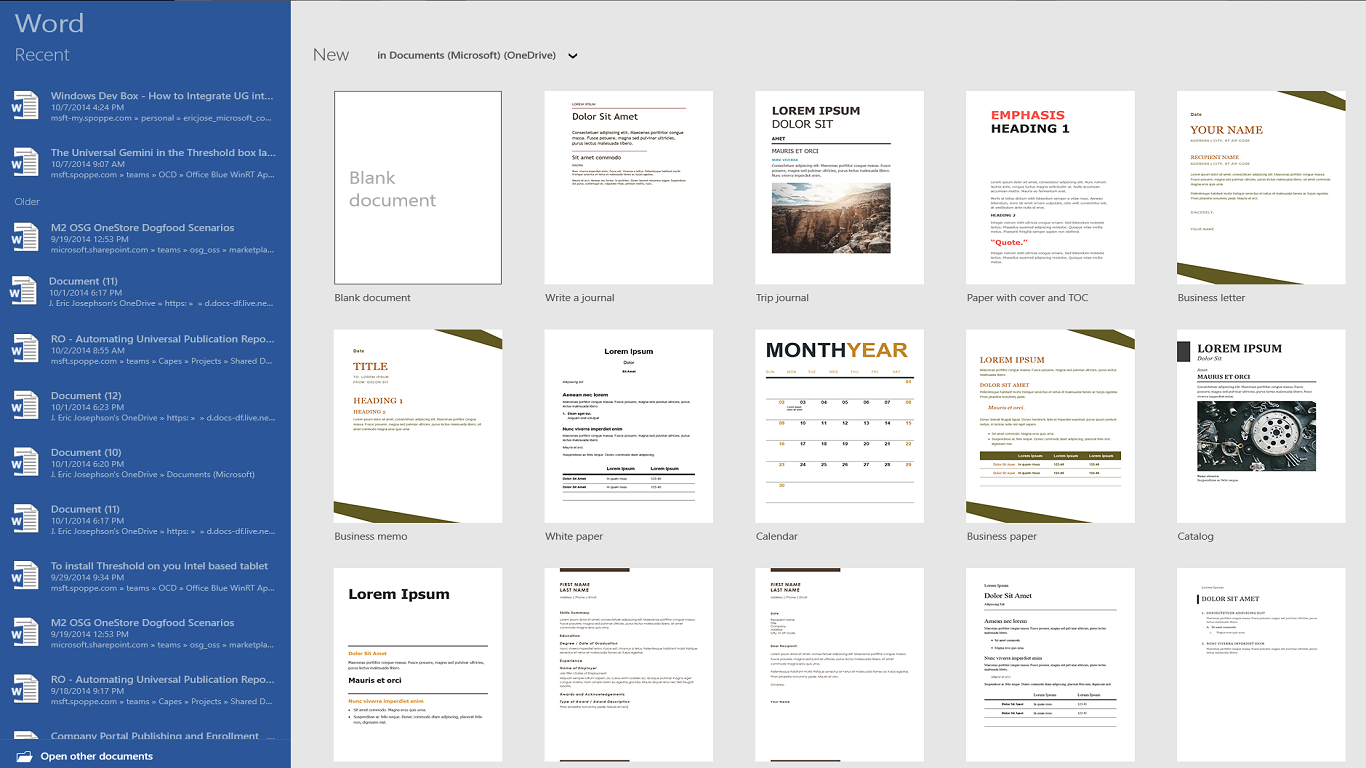The productivity suite, Office has been an integral part of business IT for 20 years. Now, with the advent of Office 365, the power and scope of the services available to businesses is growing rapidly. GMA can guide you through the transformative capabilities of the latest versions and migrate your existing installations with minimal to zero disruption.
Offline Office
With a one-off purchase per user, you can get Outlook, Word, Excel, PowerPoint, OneNote and on a Windows PC, Publisher and Access. You will keep the same version until you make another purchase and upgrade prices are no longer available. We can arrange the purchase and installation of this software for you. Consider using Windows Server and Microsoft Exchange for the best consolidated experience.
Office 365
With the move to cloud computing solutions, Office 365 is the new way to purchase Microsoft’s productivity suite. There are three parts to Office 365 to apply specifically to the small and medium business sector:
- Basic, provides the online services for Exchange, SharePoint, OneDrive for Business, and Teams.
- Standard, gives you all the desktop applications in addition to the basic online services.
- Premium, takes all the desktop applications and online services adds additional threat protection and device management.
If you have over 300 people, talk to us about the Enterprise-level solutions.
Why Office 365?
With Office 365, you pay a monthly fee for each user – when a user is added or removed, the licensing fees adjust automatically. The initial outlay when you’re expanding or the costs of bringing in seasonal staff are drastically reduced.
It is available for Windows, Mac, Android, iOS and on the web. Unlike other cloud-based solutions, the desktop software provides the full range of functionality even if you are offline. For companies as the software is kept automatically up to date, the maintenance charges are reduced and new features are added on a regular basis.
The true power of Office 365, comes with its integration into the range of online services that Microsoft provide and that GMA are experts in. See more on our Microsoft Partnership page.
Office 365 migration
Find out about our Office 365 migration services
What’s in Office?
The Desktop Applications
Word
Build documents that look professional, quickly and easily. Create templates for standard documents to reduce repetitiveness. The new design hub gives you access to thousands of templates and Smart Lookup lets you research the web directly inside the application.
Outlook
Not just an email application, Outlook brings together your mail, calendar, contacts and tasks. Account. With push email support, messages arrive automatically into your Inbox. Easily attach your documents directly into your email.
Excel
Dealing with figures made easier and quicker with the latest version of Excel. Guided tools to analyse your data, filter and build formulas, plus an expanded range of charts to easily visualise your results.
PowerPoint
Stop making boring presentations. Enhanced transitions and new automatic design tools let you showcase your content. Threaded comments allow team collaboration to get the presentation just right.
OneNote
A digital notebook, pull together ideas, web pages, photos, audio, video, notes and even Excel spreadsheets. Stored on OneDrive, you can access all your information on the go.
Access
Access is an easy-to-use tool for quickly creating browser-based database applications that help you run your business. Your data is automatically stored in a SQL database, so it’s more secure and scalable than ever.
Publisher
Easily create, personalize, and share a wide range of professional-quality publications. Swap pictures with a simple drag and drop, or add pictures directly from your online albums. Use special effects to make your publications stand out.